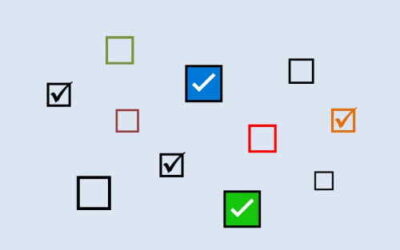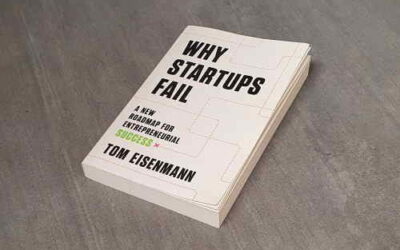Requirements for organizing succesful meetings
A multi-day meeting of an international group needs facilities:
- Meeting location
- Meeting rooms
- Internet
- Power outlets
- On-line meeting facilities (Zoom, WebEx, Teams)
- Audio conferencing facilities
- Catering
- Hotels and restaurants nearby
- Informal networking opportunities
- Support staff
Meeting Location
It is nice to travel for work to exotic locations, but Hawaii, Thailand, and Patagonia are usually not the best choice. Good locations for organizing successful meetings with international participants are close (less than 2 hours travel) to an international airport that has direct flights to many locations in Asia, Europe, and the USA. It is necessary to minimize travel time. Hotel room rates need to be affordable (Silicon Valley?).
The exotic locations also have practical disadvantage. Travel to a holiday destination makes your colleagues wonder what is going on. It is easier to justify travel to a business destinations.
Meeting Rooms
The ideal solution is to meet at the offices of one of the member-companies of the alliance. That is a low-cost solution, of course, but also has the advantage that it makes the alliance visible at that member company. It is an effective form of promotion. And you will get excellent Internet. Unfortunately most companies have very limited meeting facilities and this option will not be available when the number of participants grows. Meeting in a hotel is the most common solution but not the easiest to negotiate. Hotels try to obtain guarantees for the number nights the participants will stay in the hotel. A financial risk that will be unacceptable for most industry alliances. And some hotels charge a fortune for standard facilities such as projectors and audio amplification. Some hotels want to use the meeting rooms for other events in the evening. That is very inconvenient because it makes it necessary to set up the audio conferencing facilities every day. I have good experience with independent conferencing facilities, not linked to a specific hotel. They usually have superior internet connectivity and audio-visual equipment (projectors and audio amplification). Universities are an option as well, in particular during summer holidays. The main disadvantage is that the meeting rooms tend to have a fixed “theatre” layout – good for lectures but less suitable for discussions between participants, It must be possible to lock meeting rooms during breaks and during the night. The layout of tables and seats is a separate topic. Read more in the article “The Psychology of Meeting Rooms“.Internet
The participants in these meetings need a lot of internet bandwidth. Everyone brings a laptop and phone to the meeting and needs to connect to Wi-Fi. Most international travelers don’t have unlimited data roaming. Make sure that the facility supports enough concurrent Wi-Fi connection: at least 3x the number of expected participants. Hotels may need to install additional Wi-Fi access points. Participants tend to join the web-meeting, even when they are physically present in the meeting room, to allow them to look at the shared screen on their laptop instead of the projected screen, and to allow them to participate in chats. This increases the bandwidth requirements. I would budget 100mbs per participant and certainly not less than 50mbps per participant. That will be 1Gbps for 100 participants. Beware that internet capacity is not shared with other users. A hotel may have a 1Gbps link to Internet, but how much will you effectively get when hotel guests and hotel management share that link?Power outlets
All participants bring a laptop to the meeting room. You need to provide a table and a mains power socket for every participant.
No water on the tables please
On-line meeting facilities (Zoom, WebEx, Teams)
Some participants will not be able to travel and cannot join physically in the meeting room. Alliances cannot meet without using an on-line meeting facility. The choice of system (Zoom, WebEx, Teams) doesn’t matter much. Make sure the system you use works in all countries where members are based. I use WebEx a lot because it works everywhere. The participants in the meeting room will also want to join the on-line meeting. Make sure your account supports enough users – not only the remote participants. It is a useful practice to bring an extra laptop that is used only as host for the on-line meeting, to project the screen that is shared with the remote participants, and to connect the room audio with the on-line meeting. This way you can be sure everyone looks at the same slides. It also makes it easy to give participants the floor by making them presenter in the on-line meeting – no need to connect the speaker’s laptop to a projector, no need for the speaker to leave his seat. Ideally, the extra laptop is connected to Internet with wired connection, not through Wi-Fi. It makes the connection reliable and gives optimal experience for remote participants.Audio conferencing facilities
Audio quality is essential for remote participants. Remote participation in a meeting that takes many hours becomes unbearable when it is difficult to understand what people in the meeting room are talking about. This is the one most important thing to get right. The article “Audio Conferencing Equipment” explains some of the possibilities to get it right.Catering
Participants need coffee, water, and food. A sophisticated lunch in a restaurant is nice, but a waste of time for large groups. The participants will want to network during lunch, and sitting at a restaurant table with the same four or six people is not effective. A buffet style lunch served in the corridor outside the meeting room is more effective use of available time. Or even a simple bento box.Hotels and restaurants nearby
Hotels and restaurants need to be available close by, within walking distance. Even when the meeting is hosted in a hotel some member company travel policies require specific hotels and may not allow participants to book the hotel used for the meeting. Informal meetings in the evening are necessary to keep alliances operating smoothly. Having a variety of nearby restaurants makes that easy.Informal networking opportunities
The discussions outside of formal meetings are just as important. It helps to optimize the opportunities:- Reserve a couple of additional small meeting rooms that are available for ad-hoc meetings
- When you use more than one meeting room, get them on the same floor of the building.
- When you have multiple meetings in parallel, schedule the breaks at the same time and provide coffee and catering in one location only.
Support staff
Participants need help with finding meeting rooms, finding each other, and with reserving meetings rooms for ad-hoc discussions. It makes big difference when the support desk is staffed with people who know the participants and understand the alliance because they have participated in previous meetings.Further reading
The article “The Psychology of Meeting Rooms” explains that the layout of a meeting room determines how participants interact and how they understand the role of chair.
The “Guide to chairing an industry alliance meeting” shows how the chair can make the meeting itself successful by getting decisions made efficiently.